
I have no idea where they went… nor have I found either culprit or motive… but someone has been kidnapping Tweets.
It started about a week ago. I was going about my business, blogging as usual… writing, reading, pressing those share buttons…
…and it was then that it happened.
There was no Tweet.
Well, to be exact, there was a Tweet…but all it contained was a simple URL. No attribution, no title, no Twitter handle. In fact, the thing had no identifying marks at all…
It seemed pointless pressing ‘Tweet’ at all… even more pointless than when you try and Tweet someone’s work, only to find they have not connected their twitter handle to their WordPress account, thus doing themselves out of countless possible followers and much online exposure.
I wouldn’t mind…but that is so easy to do… all you have to do is click ‘My Sites’ top left of the screen, scroll down to WP Admin and click hover over settings, click ‘sharing’, scroll down to where it asks for the Twitter handle and pop it in the box… not forgetting to click save at the bottom of the page. (WP have a full set of instructions on using the Publicize feature on .com sites here. Self hosted sites have other options.)

But this is different. It isn’t happening on all sites…maybe it is just the self hosted sites? A problem with a plug-in?
However, instead of this…complete with title and handle…

…all I get is the link:

…which isn’t a lot of use to anyone as few on Twitter will bother to cut and paste an untite URL into the search bar to see who wrote what where…
I have no idea what has gone wrong, nor do I know how to put it right…but I’ll bet WP Support can help if your blog is affected.
If you’ve noticed your Twitter referrals have gone down, this might be why. But how do you know? Easy…
Take a look at one of your posts with sharing buttons. If the Twitter button has gone missing and it just says ‘Tweet’, you may have a problem. (Judy Martin… this is from your site).

I have no answers… except to say please connect your blog to your Twitter account if you have one, so that others can share effectively for you… but you might want to check your posts….






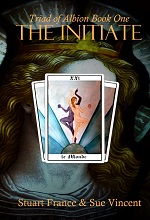


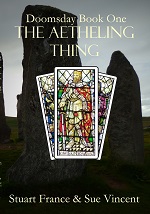
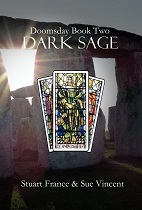
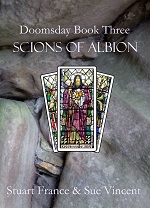




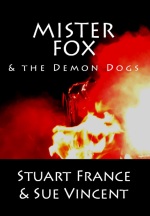





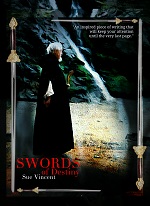

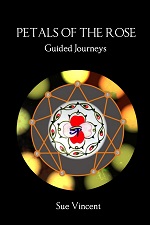

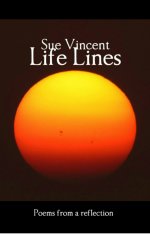




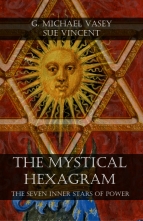




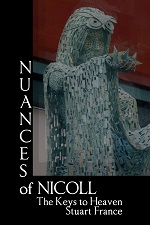


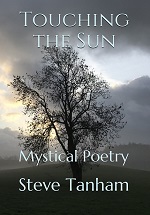

Reblogged this on The Militant Negro™.
LikeLike
Thank you.
LikeLike
Good point Sue, I do try to encourage those who haven’t, to add a Twitter handle…I’d rather share, and they find out, than @WordPress getting the credit (when the handles deign to appear!)
I haven’t noticed any disappearing handles recently, but I shall check!
LikeLike
I’d be interested to know if the problem is my end or a wider glitch.
LikeLiked by 1 person
I tweeted a few this morning, and they were okay…!
LikeLike
Most people’s are.. but just when I think the problem has been solved, I hit another one.
LikeLike
Definitely gremlins at work… but are they WP or twitter?!
LikeLike
Or something my end?
LikeLiked by 1 person
Possibly… are you self hosted?
LikeLike
Me? No… I like .com
LikeLike
Me too!
LikeLike
🙂
LikeLike
It usually happens when it’s time for the blog administrator to refresh a connection to their media, Sue – a message to refresh XYZ appears in the Publish part of the Post Editor 😀
What I find more annoying is having to go to FB and change the ‘Only Me’ to ‘Global’ view icon for every post uploaded automatically – it’s been like that since beginning of November 2017 – even though my FB settings say ‘Global’
LikeLike
I have a similar problem with Google and no matter how often I refresh the darned thing, it keeps asking…
LikeLiked by 1 person
Oh, I must check that one, Sue ❤️
LikeLike
It is frustrating ❤
LikeLiked by 1 person
Reblogged this on anita dawes and jaye marie.
LikeLike
Thanks, Jaye x
LikeLiked by 1 person
I’d add my Twitter handle to my blog, except I’m on Blogger, and there doesn’t seem to be an option to do so. Either that, or I haven’t found it.
LikeLike
I don’t know my way around Blogger all that well.
LikeLike
Reblogged this on Die Erste Eslarner Zeitung – Aus und über Eslarn, sowie die bayerisch-tschechische Region!.
LikeLiked by 1 person
I’ve noticed that, too. I was then taking the time to go back to the original site, get the title, search for an associated Twitter account… It was taking too much time, so I gave up and stopped tweeting those posts. Wonder what’s going on? It’s not a self-hosted thing; at least one of the blogs I’ve tried it with is definitely free. Hmm…
LikeLike
It is rather odd. I was copying and pasting too… but there are only so many hours in the day. I was pretty sure that it was across .com and .org sites too.
LikeLike
I don’t know what’s going on with me. I tend to leave it on “automatic.” When we get home. Which would mean TOMORROW. We are currently still in Connecticut …
LikeLike
Yours looks fine, Marilyn.
LikeLike
I haven’t noticed that Sue. But I’ll tell you I have noticed a similar problem with Google. Some sites I share something to Google, no photo or link shows up and ‘invalid link’ pops up. Technical gremlins at large! ❤
LikeLike
Well, we know they have been playing again… that’s always trouble… xx
LikeLiked by 1 person
Always something! xx
LikeLiked by 1 person
Always… x
LikeLiked by 1 person
Yet another ‘odd’ interwebz moment. 🙂
LikeLike
Or WP….
LikeLiked by 1 person
I’ve not come across this problem (yet), Sue. I agree with what Chris said about the link between our blog and social media accounts sometimes breaking. It’s happened to me a few times and WordPress usually place a warning (in red) in the settings on the draft page of a post which asks you to reconnect the account.
Strangely, my Throwback Thursday post scheduled for tomorrow is about adding a Twitter account to a WordPress blog, so I’ll also link back to this post.
LikeLike
Thanks, Hugh… I do wish everyone with a Twitter account would link it… it makes sharing so much simpler 🙂
LikeLiked by 1 person
Agreed, Sue. I’ve stopped tweeting when it’s ‘@WordPress.Com’ that comes up on the tweet.
LikeLike
Me too, Hugh…and that is a shame.
LikeLike
Pingback: How To Add Your Twitter Username To Your WordPress Blog #throwbackthursday – Hugh's Views & News
Interesting, Sue. I haven’t had this with Twitter but I have had it with Facebook. Twice over the past week. Hmmmm!
LikeLike
There seems to be a whole series of glitches at the moment.
LikeLike