
Another year of blogging is almost over and while we are all caught up with the Christmas spirit, why not give a few useful gifts to your blog this year? These are all things that frustrate me (I have posted about them before) and other bloggers.
Add contact details:
Whether you put an email address in the sidebar, use the forwarding email that is available with a WordPress blog or use a contact form that can be put in with one click (in the ‘old’ editor at least) by pressing the Add Contact Form... Please make sure you can be contacted by other bloggers who might want to invite you for a guest post, literary agents, Hollywood or the committee of the Booker Prize.
Link your blog to your Twitter account:
Few things are more frustrating than tweeting a post only to find that it comes up with an @wordpress.com Twitter handle, rather than doing what you want it to and complimenting/supporting the individual blogger. Unless you link your Twitter account to your blog, YOU will not know who is tweeting your stuff…and we may just give up trying.
Old Dashboard>Settings>Sharing then scroll down and add your Twitter name.
Or
New Dashboard: Enable Publicize, on the My Sites >Sharing page, click Connect button by Twitter option. You’ll be taken to Twitter. Approve the connection by clicking Allow.
Show sharing buttons:
YOU don’t have to have accounts with every social media platform in order to use the sharing buttons. Your readers have them and will spread the word if you let them. Unless you have a personal reason for staying clear of a particular social media site, let your readers help publicise your posts by adding a range of sharing buttons. Including a ‘like’ and ‘reblog’ button is good too. Not everyone has time to comment, but a ‘like’ lets you know they have been and, hopefully, read.
Settings>sharing then follow instructions on the page…it isn’t scary. You can link your other social media accounts this way too.
Follow by email:
Posts can get lost in the Reader or not appear there at all. Even if you have pressed the ‘follow’ button, you may never see a post by that blog again if you rely solely on the Reader and follow a number of blogs. Many people love the Reader and use it exclusively…others do not. Offer the option to ‘follow by email’ so that those who genuinely want to read what you have to write can do so.
Old Dashboard>Appearance>Widgets – Drag and drop ‘Follow Blog’ button
New Dashboard WordPress Tutorial here
Update your Gravatar:
This is the profile you create to go with your online presence at WordPress. Make sure you keep this updated. You can include blogs, links and contact details so we can find you and your blog when you like or leave a comment. Without it, we can’t find you. N.B. Never just post a comment with a link back to your blog unless it is a relevant article…especially just a comment that says ‘please follow me’.
Add a search bar:
It is useful for everyone. Many blogs have them built in. If yours doesn’t…
Name, rank and number:
Please give us a name by which we can call you…real or not. Your ‘About’ page is the ideal place (and if you haven’t got one, why not?). It also helps sometimes to know what part of the world you live in and whether we are talking to a man or woman.
Appearance:
Don’t make life difficult for your readers with a font that is hard to read…too big, too small, light on light or dark on dark… or a fussy background. Also check that your blog is optimised for mobile devices.
Dashboard>Appearance>Mobile – click enable mobile theme. If your theme is supported, this will allow you blog to be easily read on mobile devices.
Links:
Make sure all links are up to date and working whenever possible… and give links to your readers for any books, services or artwork you might offer. For authors especially, Amazon and other buy links are a must.







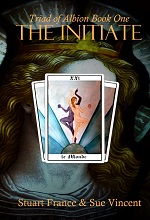


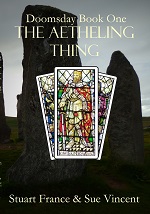
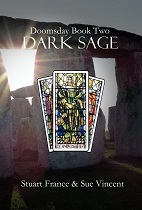
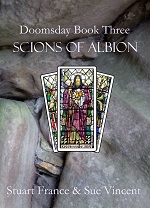




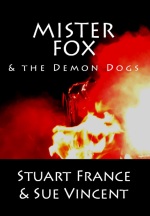





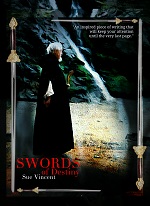

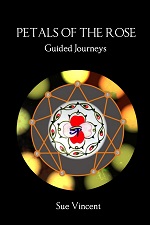

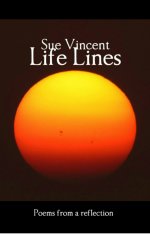




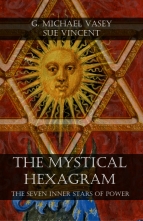




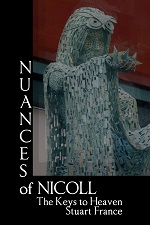


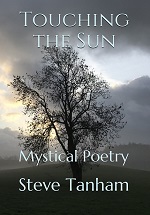

Thanks, Sue, for the helpful information. 🙂 — Suzanne
LikeLike
😀
LikeLike
Excellent write! Not being able to tweet someone has always frustrated me. Eventually I don’t try. It’s such an easy fix!!! Thanks for the great info 😊
LikeLike
I find that really frustrating too, Dorinda.
LikeLiked by 1 person
Reblogged this on Chris The Story Reading Ape's Blog and commented:
Accept and action these gifts and bloggers worldwide will love to have you as a follower – maybe even enough to follow you on your blog and elsewhere 🎉
LikeLiked by 1 person
Thanks, Chris 🙂
LikeLiked by 1 person
Welcome Sue, its the incomplete Gravatar that bugs me the most 😤
LikeLike
That and the Twitter link for me …
LikeLiked by 1 person
Reblogged this on "OUR WORLD".
LikeLiked by 1 person
sue are you familiar with the workings of the wordpress web site as well? I can’t remember how to add another book to my web page.
LikeLike
Where do you mean, Lucinda?
LikeLiked by 1 person
I have a web page sort of linked to my blog and it has pages and I want to add another book on the book page and can’t reember how to do it. It’s a wordpress.com site (not the org which is posh and allows you to do more.)
LikeLike
I only know .com anyway 🙂 Send me the link to your book page and I’ll have a look 🙂
LikeLiked by 1 person
Great information and good reminders about the benefits of blogging with WordPress 🙂
LikeLike
Thanks, Terri… and all make the blog more user-friendly too 🙂
LikeLiked by 1 person
I do all of that, but the Booker people have stubbornly refused to call! I get a lot of invitations to write for other blogs. I always mean to get back to people, but then I forget and months go by and I realize the email is still sitting there at the bottom of my “inbox.” I am a bad blogger. I am also an old and rather forgetful blogger!
LikeLike
Well, you haven’t got an email from me there..just an open invitation 🙂
LikeLike
These are very handy tips, Sue. It is surprising how many people don’t realise that they are missing out by not adding some of these essentials. 🙂
LikeLike
I’ve written about them before. but they do make such a difference
LikeLiked by 1 person
Yes, they really do 🙂
LikeLike
🙂
LikeLiked by 1 person
Hi Sue. Thank you for the useful information.
LikeLike
My pleasure,Margie
LikeLike
Reblogged this on Wind Eggs and commented:
I bookmarked this post even though I’ve already done many of these. Check it out and see if your blog can benefit too.
LikeLiked by 1 person
Reblogged this on Die Erste Eslarner Zeitung – Aus und über Eslarn, sowie die bayerisch-tschechische Region!.
LikeLike
Thank you!
LikeLike
Thank you for this excellent post and great advice. I will go and relook at my blog and see what I should add. A special thanks also to Hugh from Hugh’s Views & News who assisted me in linking my blog to my twitter account.
LikeLike
Hugh has written some really helpful articles on ‘how to’ that have helped a lot of us, Robbie 🙂
LikeLike
Just uploaded a plugin that keeps links up to date. And with that, I’m all caught up with your suggestions 😉
LikeLike
That sounds like a useful one 🙂
LikeLike
Reblogged this on The Owl Lady.
LikeLiked by 1 person
This is so helpful, Sue! Thank you! @v@ ❤
LikeLike
I’m glad it is of use, Viv 🙂 ❤
LikeLike
Reblogged this on Thoughts by Mello-Elo.
LikeLiked by 1 person