From the archives – Jan 2016:

I’m no technical genius and when I first started blogging, I needed to learn my way around the WordPress system. It is pretty much common sense and easy enough to set up. If you get stuck, there are plenty of helpful articles and forums that show you how to do pretty much anything. Just type the question into your search engine.
The one thing they cannot do, though, is answer questions you didn’t know you should ask. Over the past few days I have become aware of how many of those little tweaks and tricks we learn about, then just take for granted. Reblogging was one area I found frustrating for a good while. It is a simple process, the press of a button, until the button is not there…
1. Can’t see the reblog button?
This took me ages to work out! Many blogs, including this one, have their posts set to scroll so that the reader can access several articles without having to click through to the next.
To reblog articles on scrolling pages, click the title of the article to bring it up on a page of its own. This way you can also see any comments.
2. Nope… still not there…
Not all blogs have the reblog button, particularly those who are self-hosted. You can, however, use ‘Press This’ to save and share interesting posts. D.G.Kaye posted an informative article on this function recently. If there is no reblog button visible, it is a good idea to check the author is happy for you to do so.
3. Okay, but I want to reblog it later…
Sadly, you cannot schedule reblogs in the same way as you can schedule a post. However, there are a few things you can do:
-Use the Press This marklet, which allows you to post or save as a draft which can be scheduled later.
-Cut and paste a sample of the article, adding a ‘continue reading’ and creating a link that takes the reader back to the original site.
-Mention the article in a post of your own and link back to it within your text.
-Cut and paste the article URL into a text document on your computer… make a list you can access whenever you want to reblog.
4. If you don’t want your posts reblogged.
You do not have to allow reblogs. You can disable the reblog function by going to Admin>settings>sharing then scroll down and check the box that says ‘Don’t show the Reblog button on posts’… this will remover the reblog facility from your posts.
5. Why should I bother reblogging?
Reblogging benefits both the original writer of an article and the person who reblogs. It is a way to share articles you have found moving, informative or entertaining with your readers. By doing so you add interest to your site.
A reblog will leave a link to your site in the comments section of the original post. You may attract new readers when they explore such links. The original writer will almost certainly visit.
Meanwhile, you are able to share the work of writers you admire, help other writers, artists ans bloggers get exposure for their work, their new releases and offers. You can also direct your readers to sites you yourself enjoy, increasing their traffic… while perhaps forging links of friendship and being an active part of the blogging community.
6. Add tags
When you reblog a post, it comes across without any of its original tags or categories. Once published, dive into your Posts and add a few appropriate tags and categories to help the article be more easily found by those who would be interested… including search engines. Remember that Categories are broad subject outlines, Tags are more article-specific details.
7. When you are reblogged…
The first time you see a reblog notification, I can almost guarantee you will be thrilled. But then what do you do? Visit the reblogger’s site… most are fine, but occasionally a spam pingback gets through. Once you are sure it is a real site and not a source of spam, approve their pingback link in your comments… and say thank you, not just in words, but by reading some of their articles too. You may want to consider following their blog. You can also subscribe to the comments that may be left on the reblogged post by checking the box below the comment box when you say thank you🙂
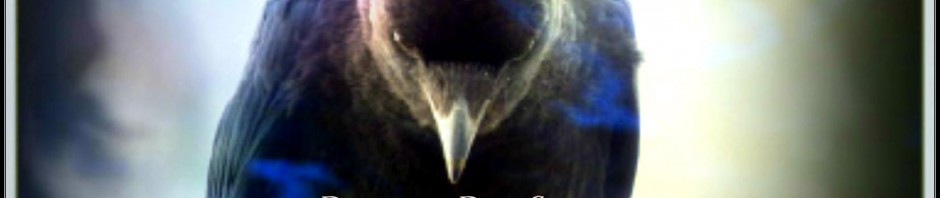





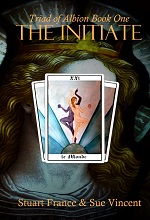


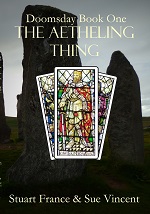
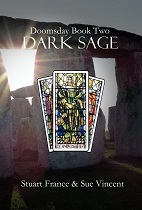
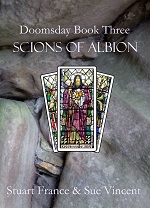




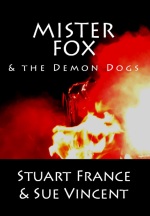





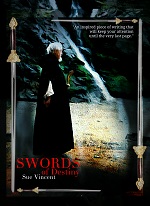

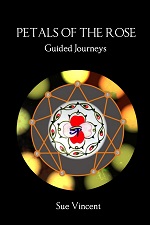

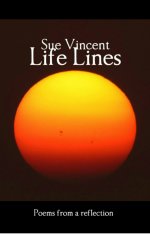




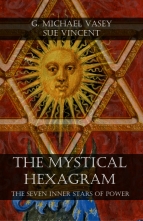




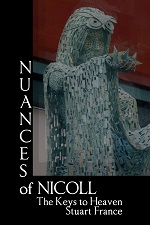


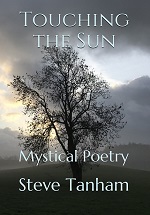

Reblogged this on Smorgasbord – Variety is the spice of life and commented:
Sue Vincent with a reminder about how to re-blog – It is a great feature to have and even after three years get a buzz when someone likes a post enough to share… thanks Sue.
LikeLike
Thanks, Sally!
LikeLike
😀 🙂 🙂
LikeLike
🙂
LikeLike
Reblogged this on Anita Dawes & Jaye Marie.
LikeLike
Thank you!
LikeLiked by 1 person
Reblogged this on Matthews' Blog and commented:
Wow this is rich.
LikeLike
Thanks, Matthew.
LikeLiked by 1 person
I have started using “Press it” because it gives me a lot more control over both contents and appearance of the reblog. I also add more text and pictures because the marklet only picks up a couple of thumbnails for graphics. So I keep the link, but I reformat it and then (using “save a draft”) schedule it. I schedule almost everything in my endless attempt to pace myself so I don’t pump out a dozen posts today and having nothing for the rest of the week. Garry has been murmuring about “blogging consuming your life” and I think he is trying to tell me something.
LikeLiked by 1 person
I use both the reblog and Press This…and like you, alter the appearance and schedule reblogs with that. It does take a lot of pressure off.
LikeLike
Thanks, Sue! I confess to re-blogging when one of my fellow bloggers says it so well, I just HAVE to share, have nothing to add, other than, “Yup, exactly what they said, now gaze and ingest their brilliance – ” – LOL 🙂
Not re-blogging this one – cuz, seriously, sharing/reblogging has become this intense/involved during my hiatus? What are the coders thinking? LOL
LikeLike
Yes, I do that too 🙂
LikeLiked by 1 person
Very informative. Thank you.
LikeLike
Thank you, Andrew.
LikeLike
Reblogged this on Don Massenzio's Blog.
LikeLiked by 1 person
Oh, I didn’t know some (most) of this. It’s a big, confusing mess of buttons to me. Thank you so much for sharing. 🙂
LikeLike
Glad to be of service, Sarah. Most of it is just trial and error..lots of errors in my case 🙂
LikeLiked by 1 person
And I anticipate lots of them in my case, too. 🙂
LikeLike
This is the first time Google want able to help me 😦 lol, hoping someone at the Thanksgiving table will just show me how to reblog 🙂
LikeLike
I hope the article helps 🙂
LikeLiked by 1 person
Reblogs are awesome!
LikeLike
They are indeed, Anna 🙂
LikeLiked by 1 person