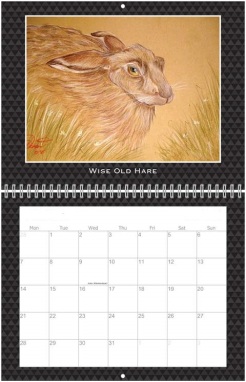
You’ve done all the celebrating, the world is slowly getting back to normal and the Easter eggs are already crowding the shelves of the supermarket (yes, really). Many New Year’s resolutions have already been broken, slightly bent or put off till after the weekend… but there are a few easy ones that you can implement that will make your blog far more user-friendly… you could check off one per day for the next week. Once done, they take care of themselves and help readers make the most of your site.
1. Name
I love the social side of the blogosphere… I love being on first-name terms with people and being able to share a few moments… except, there are a good many bloggers who give neither a name, nor any reasonable substitute. There are a good many people who choose to remain anonymous in their writings, for any number of excellent reasons… but give something that people can call you by! It feels just a tad awkward writing “Dear Ilovemypinkcaddillac…” in the comments…
2. About
The About page is a first port of call when visiting a new blog. It is a good place to tell a little about yourself…including that elusive name… so that people can know who they are speaking to when they write. If you have one already, it may have been there some time…it is worth revisiting your About page and updating it occasionally too… and I’ll cry mea culpa on this one… I have to update mine too.
3. Gravatar
Your Gravatar is the little icon that represents you when you comment on blogs. It is also a good place to address that name issue… When you like a post or leave a comment, it leaves a link to your own blog. Quite often, these lead to defunct sites and pages; if you haven’t added a link to your blog on your Gravatar page, no-one can follow the link back to your site …and if you have moved your blog or changed its address, make sure to update your Gravatar or the redirect will end on a deleted page.
4. Search facility
Honestly, if there is no search facility for readers on your blog, do consider adding one. While there is a good argument against doing so when you have a new blog with little content, established blogs really need one.
5. Sharing
Add a range of sharing buttons to your posts so that they can be shared across social media. You can add all the ones in the WordPress armoury to which you would like to see your posts shared…or just choose a couple on which you prefer to share. Go to Admin>Sharing and follow the instructions. Don’t forget that authors can add their blog to post directly to a variety of other social media sites like Facebook, but also Goodreads and Amazon.com too.
6. Contact
You can add a contact page with a contact form quite simply from the ‘create pages’ menu. You do not have to give out your email address, but it is a good way to allow people to get in touch…and without one, you never know what opportunities might be missed! You can also add your social media accounts, either on the Contact or About pages, so that friends and readers can connect with you there.
7. Follow
Wordpress.com blogs have a little ‘follow’ button that comes up in the bottom left corner of the screen…if you scroll up slightly, the oft-disappearing button will reappear. This allows readers to follow your blog by sending posts to the Reader facility. I like to follow a lot of my favourite blogs by email too, so I do not miss a post. It is a simple addition… go to the Appearance>Widgets menu and find the one that allows people to sign up to follow by email.
Do you have any other suggestions to add to the list?






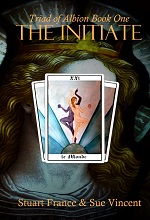


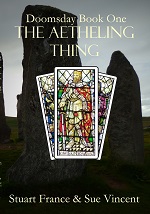
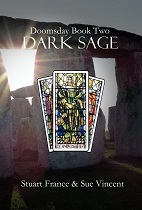
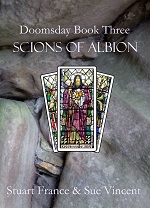




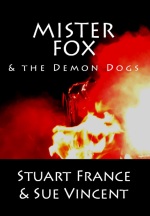





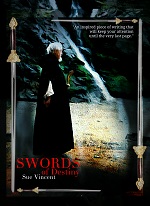

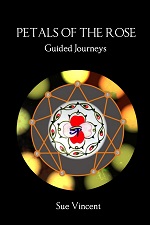

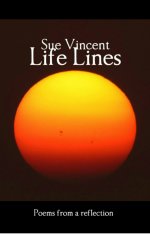




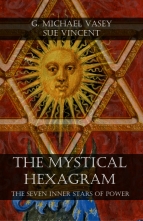




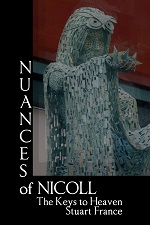


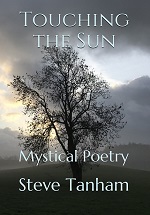

It always makes me happy when I read posts like this and discover that I mostly seem to be on the right path! Thanks for the suggestions. Will be retweeting this one!
LikeLiked by 3 people
Thank you 🙂 I find these few things make life a lot easier 🙂
LikeLiked by 3 people
Wonderful tips, Sue. I think I’ve to work upon my “About Me” a little… Thanks for the reminder…
And, I completely agree with the “Dear Ilovemypinkcaddillac” part… 😀 😀
LikeLiked by 1 person
I don’t mind what people want to be called.. but don’t make me guess 😀
I too, Maniparna, need to address the ‘about me’ updating 🙂
LikeLiked by 1 person
I cannot agree more! I don’t know how often I’ve gone to he “About Me” page to find a blogger’s name so I could address them properly… alas, some choose to remain incognito. Their choice, I guess.
Ever since I responded to a blogger who’s comment box brought me to Facebook, I’ve had issues! My Facebook is now supposedly “malwared” Cannot fix it and dare not click on the box that says “do let us take care of it for you”! Ugh.
That said, I better go and see if my ducks are in a row too! 🙂
LikeLike
No, I don’t think I’d be happy with clicking on that either!
It is good, though to have some kind of name to use, isn’t it?
LikeLiked by 1 person
It is indeed! The “ilovemypinkcadillac” is a mouthful…I’d probably shorten it to: Dear ILMPC!
LikeLike
I’d probably call them by some part of the name… but I’d rather have one they are happy with 🙂
LikeLiked by 1 person
I know what you mean!
LikeLike
🙂
LikeLiked by 1 person
I have one possible addition: Adjust your fonts so they aren’t too hard on the eyes. Make your blog easy to follow visually. 🙂
LikeLiked by 3 people
Absolutely right, Deborah. I like to follow the accessibility guidelines of high contrast and not too small.
LikeLiked by 1 person
And in some cases, not too large. 😉 We need more Goldilocks blogs.
I’ve seen some where I have to keep moving down the page because the font is just too large for the length of the headings.
LikeLiked by 1 person
That is one of the reasons I stick with my outdated theme.. it seems to be fairly friendly.
LikeLiked by 1 person
Oow thanks Sue, I’ve never thought about having a search button, what a good idea, I’ve added one now.
LikeLiked by 1 person
I use the search button all the time… even for referring back to my own pieces.
LikeLiked by 1 person
Never had a contact me button or page. I should look into this. Thanks for the prompt Sue
LikeLiked by 1 person
It can be useful, Geoff 🙂
LikeLiked by 1 person
Noted. I need a search facility and links to social media on my contact and about pages. Off to sort it out. Thanks, Sue!
LikeLike
My pleasure, Margaretha 🙂
LikeLike
Reblogged this on Chris The Story Reading Ape's Blog and commented:
Points 1, 2, 3 and 5 are pet dislikes of mine – I love learning more about people who call over and ‘like’ or comment on the posts and, like Sue, I want to be able to call you something other than ‘thecatwhogotthecream’ type name.
If you’re a blogger, you WILL lose followers for your blog!
If you’re an author, you WILL lose potential readers for your books.
Even I tell you my name, even though I use a logo type avatar!
LikeLiked by 1 person
Thanks, Chris… they are all easy fixes too 🙂
LikeLiked by 1 person
Indeed they are Sue 👍😃
LikeLike
😀
LikeLiked by 1 person
Great tips, Sue! I’m pretty sure I got almost all of these down when I started my blog a few years ago, but it’s always good to recheck the list now and then (especially updating the About page)! Thanks for sharing! Happy New Year! 🙂
LikeLiked by 1 person
You’ve actually got a great About page, Jay 🙂
Happy new year!
LikeLike
Haha, thanks! Glad you think so! Hope you have a wonderful 2016! 😉
LikeLike
You too, Jay 🙂
LikeLike
Very informative but how do you add a Search button?
LikeLike
Many themes have one built in… as yours does, Pamela. Otherwise, go to site admin>appearance>widgets, then drag a search widget into one of the widget areas.
LikeLike
I never noticed it, lol! Thanks for your assistance, Sue. I definitely am not tech savvy although I have been working on it.
LikeLike
I wouldn’t say that I am either, Pamela…I learn as I go 🙂
LikeLike
Thanks Sue, These are all great tips. I have, over time, added most of these things, but it wouldn’t hurt to update my ‘about’ page 🙂
LikeLike
It never does 🙂 I need to have a bit of an overhaul myself, Judy 🙂
LikeLiked by 1 person
Well it is always good to keep things fresh 🙂
LikeLike
Yep 🙂
LikeLiked by 1 person
Any kind of menu or list that helps navigate, especially in established blogs like yours and mine. There’s so much content … I have a “best of” list that changes every few days (automatically), as well as a “most recent” list to help people who don’t want to go digging!
LikeLike
I like the ‘related posts’ function that puts a selection of so-called related posts at the end of each article… though sometimes working out how they are related would take a degree in genealogy!
I also have a ‘recent posts’ list. The lists are useful for exploring blogs.
LikeLike
Solid ideas. “About” pages are pretty important – if there isn’t one, I usually will not subscribe to a blog. Having a font that is easy to read is something to consider, too
Hope the new year is bringing you lots of smiles
LikeLike
I like black text on white as a rule… much easier on the eye… and a decent size. I agree with you about the ‘about’ pages. I don’t need every detail of a writer’s life, but I like to get an idea of who they are.
LikeLike
I’ve been trying to keep my ‘about’ page updated every year I have been blogging. Thanks for the reminder of doing it this year. 🙂
LikeLike
I tweak mine every so often, but it probably needs a real overhaul now, even though the information itself is up to date 🙂
LikeLike
Exactly! I need to stop tweaking and get it done. 🙂
LikeLike
Me too!
LikeLike
Thanks that’s really helpful, I need to add a n contact page and a search functions, I should also update my about page.
LikeLike
Glad it helps, Eric… they are all very useful to do.
LikeLiked by 1 person
Reblogged this on new2writing and commented:
Another Great Post by Sue to start the new year of with a WP Blog spruce up!
I must admit I hadn’t realised you can add a search bar in your own page – great tip I will be looking into.
LikeLike
Reblogged this on Anita Dawes & Jaye Marie and commented:
I’m off to check…
LikeLike
I know there is plenty on your ‘about’ page.. and your gravatar works 🙂
LikeLiked by 1 person
that’s good to know…
LikeLike
🙂
LikeLike
Great Post and great tips Sue! I think I needed the prompt to do a bit of sprucing up 🙂 I must admit I don’t think I have changed the blog for ages and hadn’t quite realised how many options there are for things to add, will look into it more :). My real name is Kerri-Leigh, double-barrelled with both Kerri and Leigh often spelt incorrectly so KL is much easier for me even if it is cheating a little 🙂 ❤ KL
LikeLike
As long as you are happy with KL, that’s fine …it is the ones that give me nothing to work with… 🙂 Nice to properly meet you though, Kerri-Leigh 🙂
LikeLiked by 1 person
Reblogged this on Smorgasbord – Variety is the spice of life and commented:
Sue Vincent with some New Year Resolutions for your blog. Make it easy for us to share your posts and also welcome you to the community. As with any good party it helps if you have a name to work with.. it might not be your own if you wish to remain anonymous but any will do. Thanks Sue.
LikeLiked by 1 person
Reblogged this on Kim's Author Support Blog and commented:
Thank you, Sue, for the information.
LikeLiked by 1 person
Great suggestions, Sue. So important to make yourself known to readers and encourage followers. Thank you for sharing! Hugs ❤️
LikeLike
Just little tweaks, but they can help a lot 🙂 x
LikeLiked by 1 person
Great tips, Sue. Thanks! 🙂
LikeLike
My pleasure, Bette 🙂
LikeLike
Hi Sue …thanx for the tips, my biggest pet hate is your No 3 drives me crazy when I can’t find someone….Search button … I never thought about but good idea methinks and shoud maybe look at my about page every now and again. Happy New Year, Carol 🙂
LikeLike
I use the search button an awful lot myself… and I hate having a really good conversation with someone then finding I can’t find them!
Happy new year, Carol 🙂
LikeLiked by 1 person
Just added my search button and now to my about page, am I on a roll..ha ha
LikeLike
It makes the spring cleaning so much easier 😉
LikeLiked by 1 person
The one which really winds me up is no name! As you say, it doesn’t have to be your real one, if you want to be private, but something we can identify a blogger with. If I can’t find one, I don’t leave a comment anymore. No point in trying to be sociable with an unsociable person!
LikeLike
It does make it awkward if there is nothing to use… it always makes me feel as if I’m being impolite by not having a name I can use.
LikeLiked by 1 person
I know what you mean. They are all good tips. I think I’m doing them all, but I could do with an annual overhaul of my about page…
LikeLike
It seems to be something a lot of us share a need to do… and we forget 🙂
LikeLiked by 1 person
Thank you, Sue, for a very informative blog.
LikeLiked by 1 person
Thank you for reblogging it, Kathy 🙂
LikeLike
Reblogged this on MARSocial Author Business Enhancement Dragon Post.
LikeLike
Reblogged this on firefly465 and commented:
i need to do this so much. i havnt checked my about me page since I started.
LikeLiked by 1 person
🙂
LikeLike
Thanks Sue, I have reblogged this as it is essential reading and ehrm, I will check my about me page and add Gravitar. thank you again.
LikeLike
Thanks for reblogging, Adele 🙂 The Gravatar link being correct is so important 🙂
LikeLiked by 1 person
Thanks, Sue. I’m working through my new blog and trying to remember the basics. Must make sure I have a search button (although I realised not all my posts were transferred so not that much content). I’ve also discovered that if you move the blog to wordpress.org the follow button you refer to is not available there (and posts will not appear on the reader) so it’s ever more important to have the button for people to subscribe via e-mail. Happy New Year!
LikeLike
Happy New Year, Olga. That’s one of the reasons I have stayed put on .com… the .org sites are so much more professional, but for the community feel, .com makes it so much easier.
LikeLike
Very clearly spelled out. I didn’t know about no.6, I’m going to add that, thanks.
LikeLike
I’d no idea about that either… one of those lucky finds of snippets of information 🙂
LikeLike
I tried to do it but couldn’t find out how to make the form. Not to worry though, I use my email address and that seems to work well enough.
LikeLike
In the dashboard, go to page (or post) >add new then above the toolbar for the new page or post, you’ll find a ‘add contact form’ button 🙂
LikeLike
Aha, thank you very much. I can see it now using the page creator in WP Admin. Previously I had just clicked on ‘Add new’ under Pages and been taken to the new style of editor which doesn’t seem to have all the same options.
LikeLike
No it doesn’t… but don’t get me started on that darned thing yet again 😉
LikeLike
Great tips, Sue. I would add that you should also always ensure your ‘About me’ page is easy too find. If I can’t find the page within a few seconds then I move on.
Also, I think it’s a very good idea to check that all the links on our blogs work and, of course, ensure you backup your blog content often.
LikeLike
I just shared your post again with another blogger on backing up content, Hugh… I’d agree wit the other two suggestions too!
LikeLike
Thanks for sharing the post, Sue. I think it’s saved a few blogs, having heard of two who lost most of their content.
LikeLike
I cannot imagine how that would feel. I do have everything on the hard drive, but I’d hate to have to start from scratch!
LikeLike
It seems you’ve hit all the important ones.
LikeLike
Hope so 🙂
LikeLiked by 1 person
Hey, nice to see that I have all of those checked 😉
The thing that really annoys me is when there is no contact listed in the blog anywhere. I’m suprised that there are still places on the blogosphere (and internet in general) where this still happens. Why would anyone do that?
And would you believe it? I’m a bookseller. Happens everyday that I have to look up a publisher on the net and it happens even with them: sometimes, there is no way to contact them. Or I have to spend half an hour googling everywhere to find a contact. It’s just crazy…
LikeLike
I can understand personal blogs not having direct contact details, though an anonymous contact form is still good and protects both sender and recipient, but not businesses…or writers! It seems rather silly…
LikeLiked by 1 person
Fantastic article Sue. I’ll be reblogging it next week! Simple steps that help a lot, especially the ‘no name’. 🙂
LikeLike
Thanks, Debby… I do like to know a name 🙂
LikeLiked by 1 person
No kidding! I agree. Many new bloggers visit my page and say ‘Hi D.G…….’ and I hate replying without using their name. Using their pseudo, wordpress blog name sounds silly. 🙂
LikeLike
Yep…agree with you there!
LikeLiked by 1 person
A good list, Sue. I esp. agree with #1. You and I obviously don’t have a problem putting our names out there (!), but there are folks I have exchanged comments with for months and still don’t know their names. It feels funny asking at this point.
LikeLike
It does, I agree. You have a relationship, yet don’t have a name… very odd.
LikeLiked by 1 person
Reblogged this on theowlladyblog.
LikeLike
Thanks, Viv 🙂
LikeLike
Reblogged this on Stuart Aken and commented:
Good advice from this useful blog. If you’re a writer who blogs, it’s worth following this advice.
LikeLiked by 1 person
Thanks, Stuart.
LikeLike
Yay! Seven out of seven for yours truly!
LikeLike
Nice one 🙂
LikeLiked by 1 person
I amazes me how many bloggers do not list share buttons. And thank you for the heads up on the Contact Page. That’s one I’m remiss on. Great post. 🙂
LikeLike
It is even more surprising when the bloggers who writers too. Thanks, Sahara 🙂
LikeLike
Reblogged this on Readers' Junction and commented:
Some great advice. Please, add the share buttons on your blogs.
LikeLiked by 1 person
Excellent advice. Navigation is really key. Sometimes I want to read more on a blog and can’t figure out how to get anywhere. 🙂
LikeLike
I know.. I can think of a few I have given up on because I couldn’t find anything to read.
LikeLiked by 1 person
Great tips, for sure! I think the About page is the one that gives me the most grief. So much to say, so little time/space!! 🙂
LikeLike
It is a hard one… I never know what people would like to know really 🙂 I think the best way to tackle it is to ask what you would want to know yourself, coming to a new site.
LikeLiked by 1 person
Yes, yes and yes. Yes to all of these. It took me about six months of blogging before I had all these items in place. I’m sure my blog is not perfect, but I’ve tried to make it easy to navigate. I have my email address in the margin and on my About page. I know people worry about spam with your email advertised like that, but I’ve never had an issue in the five years I’ve been blogging.
Names: I’m with you on this. Dear fairy645, Hello 78UIwx, Hello IWantToWriteABook…I can’t bring myself to call the person by these tags. Perhaps they don’t realise this is what comes up for us.
Thank you for posting this.
LikeLiked by 1 person
Thanks, Diane. They are all little things that only experience highlights… it took me months too! I think it makes it even more awkward now when sites designed to be optimally displayed and usable are being viewed…minus sidebar… on mobile devices. That’s where the about page comes into its own.
LikeLike
I agree completely, Sue. Have a terrific Tuesday. Hugs.
LikeLike
Thanks Teagan…you too 🙂
LikeLike
Yes, yes and yes, plus four more. 🙂 ❤
LikeLike
😀
LikeLiked by 1 person
XX
LikeLiked by 1 person