When the terminal
Seems to be too aptly named
The writer cowers.
Pleas for instant salvation
Whimper across the ether…
It has been going on for ages. The PC in fact, has never been quite right and I have got used to saving ridiculously often to try and circumvent the loss of work when the thing crashes… which it does with a persistence I can only admire. I wouldn’t mind, but it is an all singing, all dancing, fast machine at heart. It just appears to have a twisted sense of humour.
And now it is playing up again. The browsers don’t want to know, in spite of being deleted and reinstalled; the flash player ditto… except I’ve reinstalled that several times. I’ve checked just about everything, deleted and reinstated permissions, turned off anything that can be dispensed with… can I work with images or video? No.
And what am I working with at present? Yes, of course… I would be, wouldn’t I?
I do have a beautiful, shiny laptop as backup thank the gods, but it doesn’t have the files I need… lots of them that will take hours to transfer… or the programmes, and the wifi is temperamental here*. Nor can I sit at a laptop all day in the way I can sit at a keyboard. Possibly something to do with the ergonomics of being a hobbit, but I can’t get a comfortable working position. I have to swing my legs on a dining chair…
And don’t think a cushion will do it… I already have to sit on one of those. This is the woman who had to have a false floor put in the Mini so she could reach the pedals, remember?
Oh, you didn’t know that? Well yes, I have small feet… and I am that short vertically challenged.
The silliest thing is, of course, that it has done exactly this before. I spent weeks fiddling around with it, trying everything, trawling through support forums and the like. In the end it was a simple fix… something utterly straightforward.
I even bookmarked the bit of helpful information that would allow me to sort it out next time it happened. How’s that for organisation? I was quite proud of myself!
Of course, the bookmarks went with the last copy of the browser… and the synch facility that is supposed to preserve such things has also decided to go on strike….
Can I remember what it was?
That’s about as likely as a grizzly bear having wings.
Did I remember to make a note somewhere else?
I might have done… but I’ll be damned if I can find it…
This morning I determined to get the thing sorted.
Multiple cups of coffee and a whole packet of ginger biscuits later I am no closer to finding any solution that doesn’t involve sledgehammers.
Or tearing my hair out.
Perhaps I need chocolate…
*AND it is Windows 8…’nuff said.







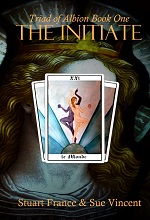


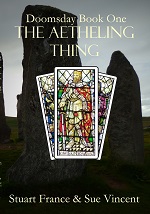
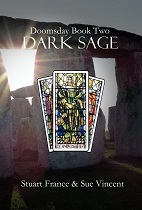
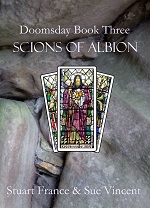




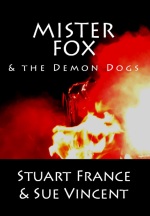





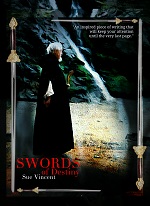

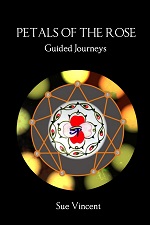

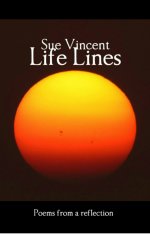




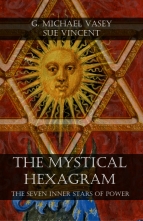




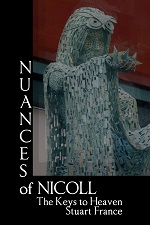


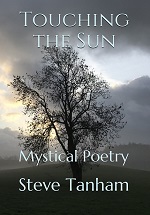

…chocolate… yes, chocolate… that’ll do it…:)
LikeLike
It’s certainly worth a try, Seumas… 😉
LikeLike
Oh, how horribly frustrating for you, Sue – so sorry to hear. If I were nearer, I’d nip in with large baskets of Lindt chocolate and (im)moral support!
I suspect there is a gremlin in the whole bloody system this week. Today, my laptop is being overtaken by sloths on the speed front – dead sloths at that! – and Son-and-Heir’s machine went spectacularly tits-up on Monday.
Fingers (and other bits!) crossed for you.
xxx
LikeLike
You would be most welcome… with or without the Lindt ( but bring the sledgehammer)…
It may just be festive overload on the system, but it really is bloody frustrating. xxx
LikeLike
Alas, but you should (no kidding) back up all your data on an external drive and reload the whole damned thing. I know, I know, that’s a last, desperate measure … but sometimes, you gotta do it. I shudder thinking of it. Which is why I have everything backed up on not one, but THREE external hard drives!!
LikeLike
I keep backing things up, but keep adding more. I think there is a basic harware problem underlying the crashes, but the software problem seems ony to apply online and I’m stumped with that.
LikeLike
Oh Sue, know the feelings all too well. Attachment has many different meanings!
LikeLike
Doesn’t it just… especially when what you are working on is not just for you alone.
LikeLike
Absolutely. Somehow when others are involved it adds about 10 new dimensions.
LikeLike
Yep. A whole different ball game.
LikeLiked by 1 person
Chocolate…yes.. is most definitely needed in these situations.
LikeLike
Most situations, I believe 😉
LikeLike
Sue, I would head for the chocolate right off the bat. Then buy yourself a small external hard drive – you can save to that and then disconnect and reattach to the laptop. The hard drives aren’t real expensive.
LikeLike
I have one… but even so, that won’t help me long term. I need to sort the darned thing out. It really isn’t liking pictures.
LikeLike
Mmmm, I don’t have that problem. Mine takes everything. The only problem is that it disconnects itself from time to time!
LikeLike
That I could live with 🙂
LikeLike
Chocolate sounds like the perfect solution 🙂
How very frustrating….it always happens at the wrong time!
LikeLike
Not that there is ever a right time…
LikeLike
So true 😉
LikeLike
🙂
LikeLike
Ah yes… Windows 8…hmm!! I have a little 11.6 inch one with a little 1GB processor. It’s cool and very pretty and with nothing stored on it just as fast as the Windows 7 one. I use it as a training ground for W8. The last 17mb update it required, very small one too, it decided it required the whole night to install, update and restart my little laptop. I sat up waiting till 2am to establish this detail and tentatively went to bed hoping it wouldn’t blow up overnight! By morning it had finished but signing in caused it to kick off again and inform me I was viewing a temporary version of my account and it would be deleted when I logged back in. Very strange viewing it was! Nothing like my normal homescreen! It appeared to be ok after logging back in but I’m not looking forward to further update requirements! But good to know I’m not alone with odd problems! Yours however sounds to be in very dodgy condition and in need of intensive care!! 🙂
LikeLike
Dodgy indeed… I don’t mind nursing it through a few problems, though. It’s a good machine on the whole and a darned sight faster than anything else I’ve ever had.
Now if the internet would catch up with it, we might get somewhere 🙂
LikeLike
The internet’s no problem at all so long as I don’t try using the desktop version and stick to the app! The desktop version on Chrome and IE crash and stop responding every 5 mins or load so slowly it’s a waste of time. Which version do you use?
Do you use MS office on yours? I have the student and office version installed and I wondered if you’d noticed any difference when typing in Word? The text seems to dance and fly across the screen with the 2013 version…wondered if that was typical or unique to my laptop brand!
LikeLike
I stick with Firefox these days, the only thing that seems stable… but as the net itself keeps crashing and the connection is so slow it doesn’t help much. I do use MS Office, but Word seems fine as a rule.
LikeLiked by 1 person
Forget the chocolate, grab the wine!
LikeLike
Would if I had any!
LikeLike