
Blogging is a learning curve and, no matter how long you have been doing it, there is always something new to learn… not least because WordPress like to alter things from time to time and just when you think you have it sorted, they alter the parameters.
All the tips below have been shared in previous posts… but not for a year or so. They cover tips to make your blog more reader-friendly and some of the pet peeves bloggers have highlighted…
1. Add contact details:
Whether you put an email address in the sidebar, use the forwarding email that is available with a WordPress blog or use a contact form that can be put in with one click (in the ‘old’ editor at least) by pressing the Add Contact Form... Please make sure you can be contacted by other bloggers who might want to invite you for a guest post, literary agents, Hollywood or the committee of the Booker Prize.
2. Link your blog to your Twitter account:
Few things are more frustrating than tweeting a post only to find that it comes up with an @wordpress.com Twitter handle, rather than doing what you want it to and complimenting/supporting the individual blogger. Unless you link your Twitter account to your blog, YOU will not know who is tweeting your stuff…and we may just give up trying.
Classic Dashboard>Settings>Sharing then scroll down and add your Twitter name.
Or
‘New’ Dashboard: Enable Publicize, on the My Sites >Sharing page, click Connect button by Twitter option. You’ll be taken to Twitter. Approve the connection by clicking Allow.
3. Show sharing buttons:
You don’t have to have accounts with every social media platform in order to use the sharing buttons. Your readers have them and will spread the word if you let them. Unless you have a personal reason for staying clear of a particular social media site, let your readers help publicise your posts by adding a range of sharing buttons. Including a ‘like’ and ‘reblog’ button is good too. Not everyone has time to comment, but a ‘like’ lets you know they have been and, hopefully, read.
Settings>sharing then follow instructions on the page…it isn’t scary. You can link your other social media accounts this way too.
4. Add a service:
While you are thinking about sharing, some services, are not automatically supported and must be added manually. You can find out how to add a button for Mix here.
5. Follow by email:
Posts can get lost in the Reader or not appear there at all. Even if you have pressed the ‘follow’ button, you may never see a post by that blog again if you rely solely on the Reader and follow a number of blogs. Many people love the Reader and use it exclusively… others do not. Offer the option to ‘follow by email’ so that those who genuinely want to read what you have to write can do so.
Old Dashboard>Appearance>Widgets – Drag and drop ‘Follow Blog’ button
New Dashboard WordPress Tutorial here
6. Update your Gravatar:
This is the profile you create to go with your online presence at WordPress. Make sure you keep this updated. You can include blogs, links and contact details so we can find you and your blog when you like or leave a comment. Without it, we can’t find you. N.B. Never just post a comment with a link back to your blog unless it is a relevant article…especially just a comment that says ‘please follow me’.
7. Add a search bar:
It is useful for everyone, including you. Most blog themes have them built in. If yours doesn’t…
8. Name, rank and number:
Please give us a name by which we can call you…real or not. Your ‘About’ page is the ideal place (and if you haven’t got one, why not?). It also helps sometimes to know what part of the world you live in and whether we are talking to a man or woman. It is quite disconcerting to answer a comment with, “Dear badhairday101…” or “Thank you, patagoniancarpetbagger…”
9. Appearance:
Don’t make life difficult for your readers with a font that is hard to read…too big, too small, light on light or dark on dark… or a fussy background. Also check that your blog is optimised for mobile devices.
10. Add pictures
Posts with images attract more attention than plain text. Use your own work wherever possible, or choose images from sites that offer free stock images…but do check the terms of the license before use!
Unless you are a photographer concerned with image quality and want to make a full sized image available, consider resizing your pictures before you upload them to save storage space. You can do it quite simply in Paint or any basic photo editor. They upload far quicker and take up far less space in your media library. For most blogs, to 1000 pixels on the longest side is more than big enough and few display at more than 650 pixels wide.
You can also do some basic edits within the media library itself by clicking into an image and clicking ‘edit’ near the top right.
11. Go Mobile:
Most WP themes have been optimised for use on mobile devices. Not everyone has selected this option for their site and viewing them on, say, a phone, means you see the whole web-version of the site rather than the sleeker mobile version. While this does have the advantage of displaying all of your sidebars, widgets and pages it also means the site is displayed in a very small format and is difficult to read and navigate.
To make sure your site is optimised for mobile, go to Admin>Appearance> Mobile and check the first box.
Dashboard>Appearance>Mobile – click enable mobile theme. If your theme is supported, this will allow you blog to be easily read on mobile devices.
12. Schedule posts to reblog
WordPress.com sites have a reblog button and a Press This button. Reblogs are immediate… Press This allows you to schedule or save as a draft a post you would like to reblog. Simply click Press This in the sharing buttons, create the post extract that you want (it will open in a new window and have a pre-selected extract) and use the drop down menu under ‘Publish’ to save a draft or schedule via the ‘standard editor’.
Self-hosted blogs do not have the same ease of sharing, but you can get the Press This applet for yourself and this allows you to reblog pretty much anything from anywhere. D.G. Kaye published a ‘how to’ on this here.
Alternatively, create a post as you normally would, add your title and tags. Copy and paste a short extract of the post you would like to reblog and direct readers to the original post with a link and pingback. Schedule for whenever suits you.
12.5 Pingbacks:
A pingback links the article to the original post and also notifies its writer that you have linked to them. You can also link back to your own previous posts where they are relevant (and search engines seem to like internal links…).
Hugh Roberts has an excellent tuorial on creating pingbacks here.
Make sure all links are up to date and working whenever possible… and give links to your readers for any books, services or artwork you might offer. For authors especially, Amazon and other buy links are a must.
13. Be accessible
Bear in mind that there are many blind and partially sighted readers who use text-to-voice software to read your blog. Victoria Zigler wrote about some of the problems of infographics and images here, but there is a lot you can do to make your blog more accessible. I am guilty of often forgetting to label images correctly.
Images can be captioned or use the ‘alt text’ box in the image file to write a description. The ‘title’ of the image can be descriptive and can even include text from within images, such as a haiku, that can then be picked up by text-reading software. Use a clear background with good contrast for text to improve visibility for partially sighted and ageing eyes and a standard, reasonably-sized font. Make sure that links are labelled clearly to indicate where they lead. Take care when using coloured fonts that they remain readable with good contrast.
And when you have finished all the tweaking…
14. Back up your Blog!
WordPress includes a function for backing up the content of your blog in case of disaster. Hugh from Hugh’s Views and News tells you how.






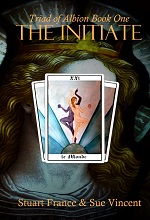


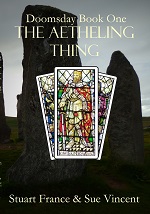
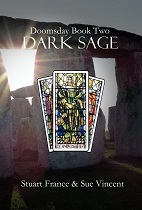
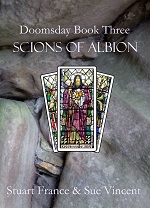




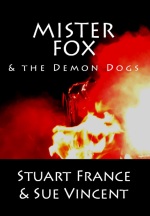





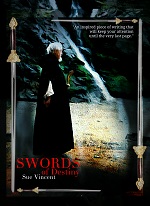

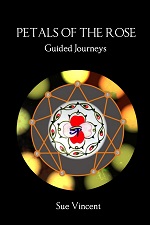

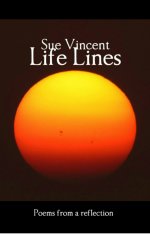




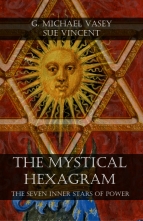




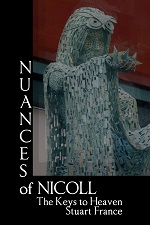


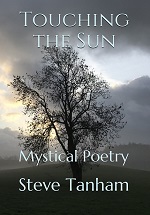

Wow, thanks! I’ll try to figure some of these out. Good day. 🙂
LikeLiked by 2 people
🙂
LikeLike
This is a really concise post. Thanks, Sue.
LikeLiked by 2 people
Thanks, Lynn
LikeLiked by 1 person
Thanks, that will be a great help I shall bookmark this to add to my ( steep ) learning curve.
LikeLiked by 1 person
These are all things I didn’t learn about till well into the blogging adventure 🙂
LikeLiked by 1 person
Lots of great advice Sue!
LikeLiked by 2 people
Thanks, Ritu 🙂
LikeLike
Great advice, especially about the Twitter handle.
LikeLiked by 1 person
That one really bugs me when I know the writer has a Twitter account…
LikeLiked by 2 people
Reblogged this on Chris The Story Reading Ape's Blog and commented:
Great tips from Sue – WordPress Bloggers please note – and bloggers from other platforms can learn a few things as well 😀
LikeLiked by 3 people
All very helpful tips Sue. Going to check if I’m mobile friendly now. Thanks! Xx
LikeLiked by 1 person
Most blogs are… but not all of them 🙂 xx
LikeLiked by 2 people
Yep, mine is!
LikeLiked by 1 person
🙂
LikeLike
Reblogged this on anita dawes and jaye marie.
LikeLiked by 1 person
Thank you 🙂 x
LikeLiked by 1 person
I often wondered what the ‘press this’ button was for. Now I know, so thank you, Sue!
LikeLiked by 1 person
Press This is not as good as it used to be… but it does work 🙂
LikeLiked by 2 people
Terrific Sue and the one that always drives me a little batty… if you do not want to use your own name on your blog – please make one up.. there are millions to choose from as it is not polite to keep calling someone Misperspectiveconundrumshenanigator when you connect with them!!!!! xxx
LikeLiked by 1 person
At least something we can sensibly shorten 🙂 xx
LikeLiked by 2 people
Really great advice Sue, thank you for sharing 🙂
LikeLiked by 1 person
Thanks, Irene 🙂
LikeLike
Reblogged this on Author Don Massenzio and commented:
Check out this helpful post from Sue Vincent’s blog with 14 easy fixes for your blog.
LikeLiked by 1 person
Thanks for reblogging, Don.
LikeLiked by 1 person
My pleasure. Great post.
LikeLiked by 1 person
Great list, Sue. The only thing I haven’t done is back up my blog. Probably something I should do, huh? Thanks for the reminder. 🙂
LikeLiked by 1 person
I think most of us forget that 😉
LikeLiked by 1 person
Reblogged this on The Militant Negro™.
LikeLiked by 1 person
Thanks for sharing this 🙂
LikeLike
Thanks for the pingbacks, Sue. A great list that every blogger should keep close to them and refer to often.
LikeLiked by 1 person
There’s a few on there I wish everyone would, Hugh 😉 x
LikeLike
Awesome share, Sue. Thank you! 🙂
LikeLiked by 1 person
Thanks, Natalie.
LikeLiked by 1 person
Very useful, and a good reminder on what we should be doing. Victoria’s post was very enlightening, and something I need to work on. I can’t even remember when I last backed up my blog! Now I’m paranoid until I can get it done later on! 🤣😂😆
LikeLiked by 1 person
I know… when I was putting the piece tgether, I felt just the same 🙂
LikeLiked by 1 person
Thanks for sharing. Lots of great tips. 🙂
LikeLiked by 1 person
🙂
LikeLike
Reblogged this on Die Erste Eslarner Zeitung – Aus und über Eslarn, sowie die bayerisch-tschechische Region!.
LikeLiked by 1 person
Thank you, Michael.
LikeLiked by 1 person
Thank you, Sue. I am saving this for future reference.
LikeLike
Glad you found it of use, Robbie.
LikeLike
13B … never, ever, use light text on dark background. I’ve actually stopped following a few blogs because I can’t read them without my eyes hurting after the first sentence or two.
LikeLike
It depends on the colours, size and font…but I too find that hard on the eyes.
LikeLiked by 1 person
Great article but now having a slight panic about all the things I need to do with my blog.
LikeLike
They are all worth the effort, Eric 🙂
LikeLiked by 1 person
I have actually followed this list over the year. The last thing i did was add the contact section and I am really glad i did. It has made getting in touch with me so much easier! I had a contact section, but it was buried in the “about” page. Now it is separate.
Every single point you make — excellent. Valid. Worth doing!
LikeLike
Thanks, Marilyn .
LikeLike
Check, check! Excellent tips Sue. 🙂 xxx
LikeLike
Thanks, Debby xxx
LikeLiked by 1 person
❤
LikeLiked by 1 person
Pingback: Friday Roundup – 16 February | Stevie Turner, Indie Author.
Pingback: Author Inspiration and This Week’s Writing Links | Staci Troilo
Really great advice here. I’m going to try and implement some. I guess that means coming up with a named account to comment and update posts with rather than my anonymous ‘Journey’s Through…’ name. One thing I’ve found with WP though, is actually a lot of difficult doing things that I feel like should be easy because they often require some level of coding know how which I totally lack. Is this something you’ve come up against? Often times I’ll google ‘How to X in WordPress’ and end up with five articles that tell me to copy long block of code into a section of the dashboard I haven’t even seen before…
LikeLike
There is usually a simple way around most things… I would be lost if it came to coding!
As to names… as long as you are happy for your name to be used online…even a first name will do!… just add it to the ‘about’ page. That is the first place I look 😉
LikeLiked by 1 person
I keep recommending this post to new bloggers who can’t figure out what they aren’t doing. This is the best explanation I’ve seen to date.
LikeLike
Thanks, Marilyn…it is all stuff learned the hard way …unless we read something useful!
LikeLike
Pingback: 14 Easy Fixes For Your Blog #bloggingtips – Hugh's Views & News
Good stuff, Sue. Thanks.
LikeLike
Thanks, John 🙂
LikeLiked by 1 person
🙂
LikeLiked by 1 person
Thank you, Sue! So, so useful….will be going through step by step!
LikeLike
Thanks, Claire 🙂
LikeLiked by 1 person
All excellent tips – thanks for the reminder Sue 🙂
LikeLike
Thanks, Norm 🙂
LikeLike
Fantastic tips! To be honest, I have most of the list sorted for my blog so it feels good. But this was an amazing check list. I was able to think through all that I do and what can I do to improve. Thank you for sharing!
LikeLike
I am glad you found it useful 🙂
LikeLiked by 1 person
Did my comment land in got spam? 😦
LikeLike
Yes, I am afraid it did!
LikeLiked by 1 person
Oh no! Glad you rescued it 🙂
LikeLike
I check spam several times a day 🙂
LikeLiked by 1 person
Some useful hints here that I would never even have considered using, although dinosaur that i am, they probably will not work for me anyway.
LikeLike
I started a dinosaur…and have barely made it beyond that, Bob 😉
LikeLiked by 1 person
Thanks, Sue, for making me more aware of the fact that people who are partially blind use special equipment to read blogs!
LikeLike
There are many blind and partially sighted bloggers out there. I am still guilty of not describing images every time… I need to work on that.
LikeLiked by 1 person
I think it’s great that we are able to continue to improve no matter what we do. Adds more spice to our day 🙂 Damned boring being perfect!!
LikeLike
Yes, so do I 🙂
LikeLike
Thanks for some excellent advice! My blog needs a pick me up!! Will apply some of what I learned here!
LikeLike
Glad you found it of use 🙂
LikeLike
Hi Sue!
107 likes! What a hit your article is. I agree with your tips. I was at someone’s blog and they didn’t have a search bar, and I couldn’t find what I was looking for, and I was frustrated. Thanks for the reminders.
Janice
LikeLike
Hi Janice,
I use the search facility all the time, on my own and others’ blogs. It is rare not to have one inbuilt, but very frustrating when it is not there.
Thanks for the comment… it reminded me I haven’t seen a post from your blog in a while and I doubt you no longer post!. Another of the mysterious ‘unsubscribes’ the gremlins made on my behalf, perhaps.
LikeLiked by 1 person
Hi Sue,
Thanks for the reply. You’re funny: gremlins. I hope you’ll consider resubscribing. If you would consider signing up again, you’ll receive a PDF of 123 blogging tools. Ii brought you the link https://forms.aweber.com/form/41/1134698041.htm
Janice
LikeLike
‘Gremlins’ is a kinder word than some I could use 😉
LikeLiked by 1 person
Great simple tips. Thanks.
LikeLiked by 1 person
My pleasure.
LikeLiked by 1 person
Excellent tips, Sue! 🙂 Thanks. xo
LikeLiked by 1 person
Thanks, Bette x
LikeLike
Great post .. I’m delighted to have read it this evening. I just added a ‘contact me’ using the wordpress tutorial by adding it via the Site Pages option. However, it had listed it as a blog post, which i slightly embarrassing … should the contact page be something readers access at all times at the side of the home page? I think I have yet to learn how to put it there!!
LikeLike
The contact page is best somewhere on your menu as a ‘page’ rather than a post.
LikeLiked by 1 person
It did not give me the option to save it anywhere else … the tutorial led me to believe that choosing site pages and the ‘+’ contact form would be enough!
LikeLike
That should work. I can find the cintact page, but perhaps you could add a link to it on your menu bar?
LikeLiked by 1 person
Thank you Sue .. good idea .. I am presently in Themes and Customize .. hoping to sort it out (but I am not that technically minded!!!)
LikeLike
Me neither…which is why I put this post together 🙂
LikeLiked by 1 person
Sue lovely … I’ve had a shuffle round.
The contact form no longer appears as a blog post 👌🏼
Might you please if you have a free minute visit my site and touch the ‘CONTACT ME’ In the menu and see if it works?!! 🙈🤣xx
LikeLike
It works perfectly 😀
LikeLiked by 1 person
Oh wow!!!!!
Thank you darling xx
LikeLike
🙂
LikeLike
There’s soo much I learned from this article that I’m going to have to sit back to digest it. I’ve spent so much love and time on my blog I feel like this article was what it needed I can’t even 😭 thank you
LikeLike
I’m glad it was some help 🙂
LikeLiked by 1 person
Thanks for sharing such helpful info with us! Very beneficial.
LikeLike
My pleasure 🙂
LikeLike
Fabulous post Sue. Many thanks for adding a link to my Mix tutorial too. I had a few requests for that after SU folded. It’s also good to see posts like this appearing frequently. Both new and old bloggers need to revisit things now and then (me included!). Everyone starts at some point and good tips to make it easier are always invaluable 😊
LikeLike
My pleasure, Gary… we never stop learning, do we?
LikeLiked by 1 person
I think if we did then life might get rather dull. Mind you I do love sharing things we do know about so people don’t keep reinventing the same wheel!!
LikeLike
Yes,I agree with you on both counts Gary 🙂
LikeLiked by 1 person
I think I missed this one, Sue. Great information.
LikeLike
Thanks, Robbie.
LikeLike