
Well, why not?
It shouldn’t be this hard.
I read superb blog posts every day… hear of intriguing books and great literary offers, see gorgeous photography and artwork and think, ‘I’ll ask them over for a guest post.’
Except, I can’t.
There is no email address visible anywhere on the blog..and if I can’t find one on sidebar, about page or contact page, I’ll probably give up looking.
I don’t really like asking people to come over for a guest post in the comments… it feels a bit intrusive and as if they are expected to say yes. But comments are good…anyone who leaves a comment on my site, also leaves an email address and this allows me to contact them. As long as their email address is still in use and has not been superceded by a new one.
I can quite understand why someone would choose not to advertise their email address. Even using the forwarding email you can get for your blog, it still lands everything in your inbox and mine gets a bit crowded anyway. But, if you don’t want to add the email address to your front or ‘about’ page, you can always add a contact form.
It is really easy… click on ‘my sites’ top left of the screen, scroll down to WP Admin on the blue drop-down menu and click. Hover over ‘pages’ (or ‘posts’ if you prefer,but it will get lost unless you pin it) and click ‘add new’. There, at the top of the screen, is a button to ‘add contact form’. Click this and it opens a drop down box… click add this and it inserts a whole bunch of bracketed code. It will show up with your details in it on the preview, but they are not visible to others. And there you have a working contact form.
All you need then is for someone to come along and drop you a message. It may not be me, inviting you over… it could be an agent or a publisher. A movie director who wants the film rights to your book (okay, we can dream!) or, more importantly, someone who has been really moved by your work and wishes to let you know.
While you are setting up your contact page, you could also add all your social media links too, so readers can find you everywhere.
And if you would like to be a guest on this blog, just drop me a line, using the contact form below or by email to let me know. It isn’t complicated… all I need is an article, bio and links along with any pictures you would like to include with your work.
If you need further inspiration, you can read the guidelines here.
P.S. The contact form below is by way of illustration and so that anyone who would like to be my guest can contact me. It goes straight to my inbox, so will not work if you wish to leave a comment on the blog itself… please use the comments section as usual for that 🙂







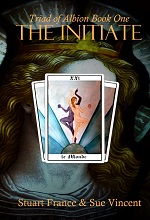


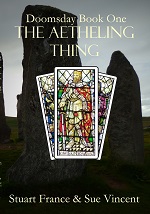
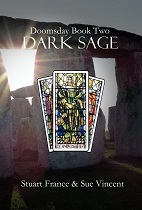
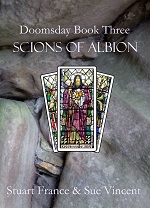




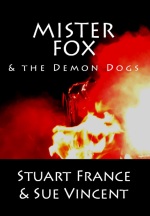





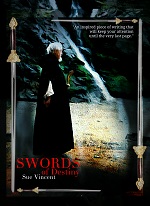

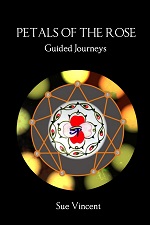

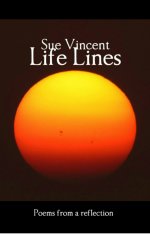




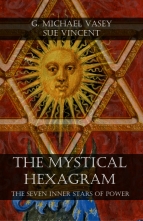




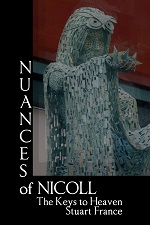


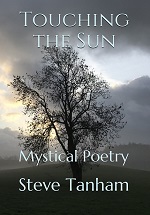

Yes, the contact page is useless on some blogs and I don’t feel like searching around for the info. Also, ‘about me’, telling me about their dogs, city or how many grandchildren they have is wonderful, but why am I reading their blog?
LikeLike
I don’t mind what people choose to share on their ‘about me’ page…not everyone shares their lives via the blog and it may be the only glimpse I get. But some contact details are nice too 🙂
LikeLike
Thank you, you made me realize I did not have one on my blog. It’s now on my “About” page. 🙂 Simple fix, like you said.
LikeLiked by 1 person
It is handy to have some way of getting hold of people 🙂
LikeLiked by 2 people
I completely agree with you Sue. When reading a blog which reviews books, I often think “wouldn’t it be wonderful to drop the blogger a polite message asking whether they would please consider reviewing one of my books”. However, in the absence of a contact form or email address I am unable to make contact other than leaving a comment. If a site owner chooses only to review books they have read and doesn’t wish to be contacted by authors/publishers, they are, of course perfectly at liberty to adopt such a position (it is, after all their site). However if someone doesn’t wish to be contacted regarding reviews or any other matter, it is, in my opinion helpful if they make this clear (for example on their “about page” or “Review Policy”. Doing so saves authors (and others) searching for a non-existent contact form or email address. I break up my email address which does, I believe greatly reduce the amount of spam received. So, instead of having j.smith@mydomain.com you can have j dot smith (at) yourdomain dot com. Kevin
LikeLiked by 2 people
That is another excellent wa of doing it, Kevin. I published my email address long ago as a forwarding email, using the one attached to the blog’s address…and have updated it since. I’ve always got the usual spam but never seem to get any more, even with the address out there.
LikeLiked by 1 person
When I created my blog, WP automatically created a contacts page. I had no idea how to get rid of it even if I wanted to so I just tried to make it look pretty. I assume that people who don’t have this must have deliberately removed it then for the reasons you cited above.
LikeLike
I think it depends on the theme you choose…I had to add my own. But I do find it frustrating not to be able to get hold of people sometimes.
LikeLike
Had to go look on my website to make sure I had a contact page! 🙂
LikeLike
I checked I still did before pressing ‘publish’, Cynthia 🙂
LikeLike
I’ve seen these but never knew how to create them. I’ve got my contact info but I might use this… Anyway, if I do, I now know how. 🙂
LikeLike
As long as the contact info is clearly available, I think that is all you really need, but I know a lot of people are wary of putting email addresses online…and the contact form does help with that 🙂
LikeLiked by 1 person
Reblogged this on Chris The Story Reading Ape's Blog.
LikeLiked by 1 person
🙂
LikeLiked by 1 person
Reblogged this on Kate McClelland and commented:
good advice Sue
LikeLike
Thank you, Kate…and for the reblog too!
LikeLiked by 1 person
That’s me told Sue! Just added one!
LikeLike
It’s always a good idea, Paul 🙂
LikeLike
I had a “duh” moment when I realized I would be creating a new page called “Contact.” Or, as others have done, I could have added the form to my About page (which actually has one of my email addresses). So now I have the form as well. Awaiting contacts! 🙂
LikeLiked by 1 person
Keeping it simple always helps people find things 🙂
LikeLiked by 1 person
Reblogged this on Die Erste Eslarner Zeitung – Aus und über Eslarn, sowie die bayerisch-tschechische Region!.
LikeLike
Thank you!
LikeLiked by 1 person
Always with great interest and special joy! Wish you and your loved ones a great week!
LikeLike
Thank you…that is a wish we could all share 🙂
LikeLike
I tried contacting a fellow blogger last week without success. Had to go to their blog and ask him to email me via my contact tab. Indeed, this is a frustration when contact information is not available.
🙂 Good heads up, Sue. Thanks.
LikeLike
I’ve used email addresses attached to comment before now and had no reply. I ‘hope’ that is because the emails are no longer in use… 🙂
LikeLike
Reblogged this on Anita Dawes & Jaye Marie.
LikeLiked by 1 person
i agree Sue, but I spent 4 hours yesterday trying to find and fix missing links and info on my blog – and failed – sigh
LikeLike
Ye gods… I hate when that kind of thing goes wrong…and after so much time too…
LikeLike
Yes, I use a contact form, since I was paranoid about spam getting into my inbox. The form is supposed to be set to give me an email alert, but it doesn’t. They all go into ‘Feedback’, but that works – I just have to remember to check it every now and then, and not ignore the little number on the sidebar that tells me ‘You have mail’.
LikeLike
The contact forms are useful. Mine does go to email and works very well, though I do publish my email address too.
LikeLiked by 1 person
You are brilliant, Sue Vincent! I just now went and checked my wordpress contact page, only to discover that my contact e-mail wasn’t visible. It is now there because of you. Thank you so much for being a guiding light! So appreciative!
LikeLike
Pingback: From The World Of #Blogging – Edition 5 – Hugh's Views & News
I usually put the contact forms on the footer of my websites 🙂
LikeLike
Not a bad idea.
LikeLike
Pingback: Why You Need a ‘Contact’ Page | Lemon Shark
Hi Sue, I just read this after reading Sarah Brentyn’s post today. I had always been wary of doing this but I think I’ll add the contact form now. Thank you for all this good advice. Juliet
LikeLiked by 1 person
It is well worth adding one, Juliet 🙂
LikeLiked by 2 people
Hi again Sue, I think I must be doing something wrong. When I click on My Site at the top left I can’t see WP Admin on the drop-down menu. Any ideas why? Or am I just a techie thicko? Juliet
LikeLike
Hi Juliet. drag the dark grey slider bar that borders the list down, so you can see the full list. Under ‘Configure’ you have – sharing -people- plugins – domains – settings – WP Admin is the final one on the list. 🙂
LikeLiked by 1 person
Hi. Weirdly my list ends with “settings”. Maybe because I use the free version of WordPress? Or maybe it’s just on my ipad. I’ll check on the main computer. Thanks for your help anyway Sue. Have a good day. Juliet
LikeLike
It is probably the iPad…
Glad you sorted it out, Juliet 🙂
LikeLiked by 1 person
Hi Sue, I’ve done it! Have been playing around for blinking ages and have amazingly managed to do it all by my wee self. It was just in the ‘pages’ part. Yahoo 😀
LikeLike
Oh that’s good 🙂
LikeLiked by 1 person
Pingback: 13 Free Blogging Tips For Every New Blogger – Hugh's Views & News
Thanks for the mention, Hugh 🙂
LikeLike
I am going to update my contact details right now! I am a brand new blogger so I appreciate your post, thanks ❤️
LikeLike
Your site is ‘not available’. You need to link it to your gravatar so that people can find your blog (I did, because I won’t approve a first comment without being able to check the sender 😉 )
LikeLike
Is it working now?
LikeLike
No, I’m afraid not. This might help 🙂 https://en.gravatar.com/support/profile-links/
LikeLiked by 1 person
Thanks for your help Sue.. I have tried to get it to work but I am not sure I have..
LikeLike
No, it isn’t working yet, I’m afraid. Most people check the links when they meet a new blogger, so it is really important to make sure this is working or you will end up in spam folders.
LikeLiked by 1 person
I am confused . I did have another page but I didn’t like the name (green as grass blogger here) so I deleted it and that is what is is linking to. I have logged in to Gravatar and added the Invisible girl address but it’s still not working.. however I posted earlier and I am receiving comments on it..
LikeLike
It seems to be working now 🙂
LikeLike
Yay! Thank goodness thought I’d broke it 🤣
LikeLike
😀
LikeLike
Pingback: 5 Powerful Blogging Tools That Will Work For You – Hugh's Views & News
Pingback: Is Your Blog Under Attack? – Hugh's Views & News