
I’m no technical genius and when I first started blogging, I needed to learn my way around the WordPress system. It is pretty much common sense and easy enough to set up. If you get stuck, there are plenty of helpful articles and forums that show you how to do pretty much anything. Just type the question into your search engine.
The one thing they cannot do, though, is answer questions you didn’t know you should ask. Over the past few days I have become aware of how many of those little tweaks and tricks we learn about, then just take for granted. Reblogging was one area I found frustrating for a good while. It is a simple process, the press of a button, until the button is not there…
1. Can’t see the reblog button?
This took me ages to work out! Many blogs, including this one, have their posts set to scroll so that the reader can access several articles without having to click through to the next.
To reblog articles on scrolling pages, click the title of the article to bring it up on a page of its own. This way you can also see any comments.
2. Nope… still not there…
Not all blogs have the reblog button, particularly those who are self-hosted. You can, however, use ‘Press This’ to save and share interesting posts. D.G.Kaye posted an informative article on this function recently. If there is no reblog button visible, it is a good idea to check the author is happy for you to do so.
3. Okay, but I want to reblog it later…
Sadly, you cannot schedule reblogs in the same way as you can schedule a post. However, there are a few things you can do:
-Use the Press This marklet, which allows you to post or save as a draft which can be scheduled later.
-Cut and paste a sample of the article, adding a ‘continue reading’ and creating a link that takes the reader back to the original site.
-Mention the article in a post of your own and link back to it within your text.
-Cut and paste the article URL into a text document on your computer… make a list you can access whenever you want to reblog.
4. If you don’t want your posts reblogged.
You do not have to allow reblogs. You can disable the reblog function by going to Admin>settings>sharing then scroll down and check the box that says ‘Don’t show the Reblog button on posts’… this will remover the reblog facility from your posts.
5. Why should I bother reblogging?
Reblogging benefits both the original writer of an article and the person who reblogs. It is a way to share articles you have found moving, informative or entertaining with your readers. By doing so you add interest to your site.
A reblog will leave a link to your site in the comments section of the original post. You may attract new readers when they explore such links. The original writer will almost certainly visit.
Meanwhile, you are able to share the work of writers you admire, help other writers, artists ans bloggers get exposure for their work, their new releases and offers. You can also direct your readers to sites you yourself enjoy, increasing their traffic… while perhaps forging links of friendship and being an active part of the blogging community.
6. Add tags
When you reblog a post, it comes across without any of its original tags or categories. Once published, dive into your Posts and add a few appropriate tags and categories to help the article be more easily found by those who would be interested… including search engines. Remember that Categories are broad subject outlines, Tags are more article-specific details.
7. When you are reblogged…
The first time you see a reblog notification, I can almost guarantee you will be thrilled. But then what do you do? Visit the reblogger’s site… most are fine, but occasionally a spam pingback gets through. Once you are sure it is a real site and not a source of spam, approve their pingback link in your comments… and say thank you, not just in words, but by reading some of their articles too. You may want to consider following their blog. You can also subscribe to the comments that may be left on the reblogged post by checking the box below the comment box when you say thank you 🙂
Ask any blogger… a reblog can really make your day 🙂






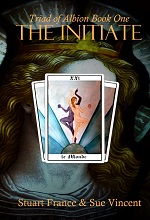


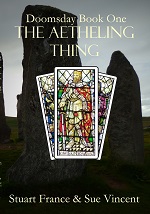
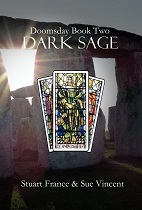
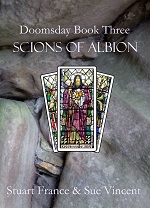




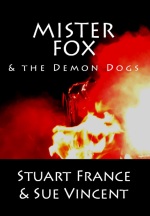





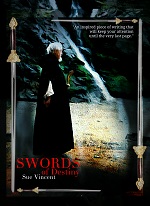

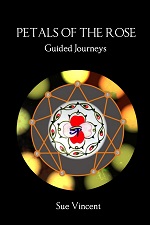

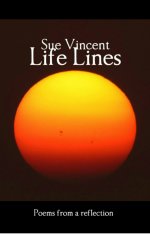




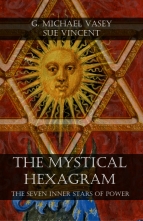




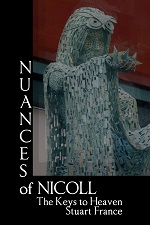


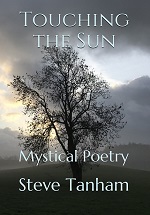

I have about 4,000 posts and I regularly reblog my own pieces – but it seems I can only reblog them once – some, I would like to reblog again – any ideas about how to do that?
LikeLiked by 3 people
You can always go into the post and reschedule it… effectively moving it to publish when you want, while keeping all the comments 🙂
LikeLiked by 4 people
this is the big trick I notice everyone doing. Smart…I was for so long wondering, how they repost a post that already exists 2 years ago and kept all the comments from that time up to now and still have them added.
LikeLiked by 1 person
It is a useful one to know.
LikeLike
Reblogged this on Barb Taub and commented:
“Ask any blogger… a reblog can really make your day”
Tips from one of the best bloggers out there!
LikeLiked by 4 people
This was an awesome post. One I would have liked to read BEFORE I started Reblogging. Have a great week. Sarah
LikeLiked by 3 people
Thanks, Sarah. They are all such simple things, but we forget we were stuck till we worked them out 🙂
LikeLiked by 1 person
So very true. I spent Most of last month working through some issues I was having…..Simple issues had become big ones.
I still have a long ways to go but It feels so much better to have started. Have a wonderful rest of the week. Hugs Sarah
LikeLike
That is often the way… starting takes the pressure off immediately somehow 🙂
LikeLiked by 1 person
It is amazing how quickly the pressure leaves or at least feels less.
LikeLike
Sue, I replied but am not sure it was sent.
It is amazing how much less tense one feels.
LikeLike
Reblogged this on Anita Dawes & Jaye Marie.
LikeLiked by 2 people
🙂 x
LikeLiked by 1 person
Reblogged this on BetweenTheLines and commented:
Lots of great tips….
LikeLiked by 1 person
Thanks, Cathy 🙂
LikeLiked by 1 person
Reblogged this on Alison Williams Writing and commented:
Great advice 🙂
LikeLiked by 2 people
Pingback: Did you know? A beginners guide to reblogging on #WordPress | oshriradhekrishnabole
Thank you 🙂
LikeLike
thank you for posting this. I consider myself still a novice and this is great advice.
LikeLiked by 1 person
I still feel that way too sometimes 🙂
LikeLiked by 1 person
Reblogged this on FictionPals and commented:
This is useful for me as I’m still (after many years) not savvy with regard to ‘working’ the blogging system…
LikeLiked by 2 people
Reblogged this on Smorgasbord – Variety is the spice of life and commented:
Sue Vincent on Reblogging.. it is one of the most useful buttons on your blog post.. When it is reblogged it potentially can reach hundreds of readers who may well pop in and find out what else you have written. It is also a way to show your appreciation of someone else’s post you feel others would enjoy.. Very useful article.. so check have you got a reblog button on your posts!!!
LikeLiked by 2 people
Thanks for this, Sue. I’ve been thinking about setting up a second blog partly because I so often want to reblog posts by you and other bloggers I follow but they wouldn’t fit in with my Goldfish blog about dad’s dementia. I’m also going to be part of a new shared writers’ blog but I want something for me! It’s one of my New Year resolutions so I better get a move on.
LikeLiked by 2 people
Oh wonderful! I was just wishing you had a blog of your own for more general stuff 🙂
LikeLike
Reblogged this on Chris The Story Reading Ape's Blog and commented:
Great information from Sue 😀
LikeLiked by 2 people
Great tips, Sue, as always. Thanks for being one of the most supportive writers out there. ❤️
LikeLiked by 1 person
Thank you, Van. I have had so much help and support from this community… bloggers are a wonderful bunch 🙂
LikeLiked by 1 person
Reblogged this on Reade and Write and commented:
This is a great, informative post on reblogging for those of you who might need a primer. I know I needed one!
LikeLiked by 2 people
Thanks, Amy 🙂
LikeLike
Thanks for sharing this great info for all of us bloggers. And you’re right, if someone reblogs one of my posts – my day – my WEEK – has been made happy. 🙂
LikeLike
It’s a great feeling, isn’t it? Every time 🙂
LikeLiked by 1 person
That’s very interesting, Sue. The inner workings of WordPress have always been a bit mysterious to me. 🙂
LikeLiked by 1 person
Most of them still are to me, Bun… and occasionally I want to disembowel it (and the odd happiness engineer) to get to the bottom of how it works 🙂
LikeLiked by 1 person
It can all get a bit frustrating at times. Still, little by little I suppose we’ll sort out all the various mysteries. 🙂
LikeLike
At least it leaves us with a future filled with Eureka! moments 🙂
LikeLiked by 1 person
That’s a nice way to look at it. 🙂
LikeLike
Better than the alternative 😉
LikeLiked by 1 person
Reblogged on Reade and Write. Thanks for the info!
LikeLiked by 1 person
Thanks, Amy 🙂
LikeLike
You are definitely right about that. Happy New Year Sue. Hope you are well over your cold by now.
LikeLiked by 1 person
It lingers, Fransi… and I’m still deaf as a post 🙂
Happy New Year to you!
LikeLiked by 1 person
Thanks Sue. Hope it clears up soon.
LikeLike
So do I, though the deafness has its uses 😉
LikeLiked by 1 person
Ha! I’m sure it does 🙂
LikeLike
🙂
LikeLiked by 1 person
Reblogged this on The Eclectic Poet and commented:
Great tips on the how-tos and etiquette of reblogging 🙂
Can you believe when I started on WP, I thought that likes, follows, comments and reblogs were done only once a relationship had been established? I actually worried that I’d be considered gauche if I did any of these! I can be too Canadian for my own good, we out-polite most of the known world! 🙂
LikeLiked by 1 person
Nothing at all wrong with polite, Karin 🙂 I know what you mean though… I felt very wary of pressing that first button… who, after all, am I to dare comment on a stranger’s work 🙂 Thank you for reblogging!
LikeLiked by 1 person
Thanks Sue, You are right about forgetting how much there is to learn on WordPress, and these latest articles you have done are so handy to those that have just started out, but also handy to those that have been blogging a little while. I didn’t know that reblogs do not have tags or categories with them. I always love these informative types of posts 🙂
LikeLiked by 1 person
I was just ruminating on some of the things I’d had to work out and thought that with new bloggers every day, they might be of some use 🙂
LikeLiked by 1 person
Yes, they will be. Most of us have no clue what a reblog is when we start, so it is all helpful. 🙂
LikeLike
Oh the technical terms had me baffled for ages 🙂 Must have taken months before I worked out ‘pingback’ 🙂
LikeLike
Reblogged this on Just Can't Help Writing and commented:
Thanks to Sue Vincent for this piece. The presence or absence of the reblog button has been an ongoing mystery to me. Sue’s tip about clicking on the title of the article to make the button appear is a godsend–it worked on this piece!
I generally agree that WordPress is fairly intuitive and has good support structures. I’ve had several productive chats when I encountered a problem or didn’t know how to do something (not so productive recently when my correspndent was trying to help me remember how to create anchors within a page–have to go to my stand-alone HTML book on that one, but most have provided what I needed to know). But Sue is right that it’s easy to miss features you haven’t needed or didn’t know about. So help like this is wonderful for me, and perhaos for those of you who also blog and who explore WordPress serendipitously, as I often do.
LikeLiked by 1 person
Thanks you, Virginia 🙂
LikeLike
Reblogged to Just Can’t Help Writing and commented:
Thanks to Sue Vincent for this piece. The presence or absence of the reblog button has been an ongoing mystery to me. Sue’s tip about clicking on the title of the article to make the button appear is a godsend–it worked on this piece!
I generally agree that WordPress is fairly intuitive and has good support structures. I’ve had several productive chats when I encountered a problem or didn’t know how to do something (not so productive recently when my correspndent was trying to help me remember how to create anchors within a page–have to go to my stand-alone HTML book on that one, but most have provided what I needed to know). But Sue is right that it’s easy to miss features you haven’t needed or didn’t know about. So help like this is wonderful for me, and perhaos for those of you who also blog and who explore WordPress serendipitously, as I often do.
Now for the next question: how to you insert a link into a comment? I was planning to ask the support elves about that soon!
LikeLiked by 1 person
If you use the comments section via the dashboard, there is a button for linking comments, but simply inserting the url will make it live when published 🙂
LikeLiked by 1 person
I’ve been a bit tentative about re-blogging, but this post offers confidence. I saw it recommended by Christine Campbell – as I so often see things! anne stenhouse of Novels Now
LikeLike
Oh, reblog away, Anne! Anyone whose post you reblog will be delighted 🙂
LikeLike
Reblogged this on Novels Now.
LikeLiked by 1 person
Pingback: Did you know? A beginners guide to reblogging on #WordPress | booklovercircumspect4
Fantastic to share this information Sue. Thanks for including the link to my article. ❤ 🙂
LikeLike
My pleasure, Debby… I learned a lot from it!
LikeLiked by 1 person
I’m always glad when I can post something helpful to others. As you know I’m away but writing in wee hours. Besides posting snippets of my travels, there will still be helpful articles in between, like one coming closer to next weekend. Stay tuned! ❤
LikeLike
Will do, Debby! Enjoy Arizona 🙂
LikeLiked by 1 person
Thanks Sue! 🙂
LikeLiked by 1 person
Reblogged this on and commented:
I love to reblog and do it often. I’m sharing this as a reminder to others on how to enhance your own site while providing others with great new information and topics. Thanks for the help! 🙂
LikeLike
Thank you for the reblog, Debbie 🙂
LikeLiked by 1 person
This is a great introduction and summary of re-blogging – and there is nothing quite like seeing a post re-blogged. It sets a great connection with the blogging community. And the comic you have at the start of this post is absolutely brilliant ~ wishing you continued success Sue.
LikeLike
Thank you Randall, I rather liked the cartoon too 🙂 It really is a good feeling when a post is reblogged, and that sense of community around here is priceless.
LikeLike
One of the best feelings I have when I finish a travel somewhere (with strict internet blockage) is getting back in touch with the WP community and see all that has transpired in my absence. Agree, absolutely priceless.
LikeLike
I do enjoy the photographs when you come back too 🙂
LikeLike
Thanks for this nice summary of re-blogging. I’m getting into this myself, its fun and makes nice connections.
LikeLike
It does, Leonide… one of the nicest ways of meeting new people on here 🙂
LikeLike
Reblogged this on Barrow Blogs: and commented:
A great informative post. Thanks,
LikeLiked by 1 person
Thanks Judith x
LikeLike
Just back from my travels and found your post, Sue. With so many posts to catch up on, I found this so helpful. Have copied and pasted this for later. Think number 3 is going to prove veyy useful for me other website, where I found it impossible to share posts. Cheers. Jx
LikeLike
I can’t believe I didn’t think of it before.. cut ‘n’ paste, add links… so simple! x
LikeLike
Reblogged this on Still Another Writer's Blog.
LikeLike
Reblogged this on Kim's Author Support Blog.
LikeLiked by 1 person
Thanks, Kim 🙂
LikeLiked by 1 person
Reblogged this on J.A. Stinger.
LikeLike
Thanks, J.A. 🙂
LikeLike
Reblogged this on The GUNDERSTONE review.
LikeLike
Thank you!
LikeLike
Another great article, Sue. I’ve even pinned it on my Pinterest board! I’m still leaning all about that. 🙂
LikeLike
So am I, Hugh… still, it keeps the old grey cells occupied 🙂
LikeLike
Right…. I got something in my email from something called ‘My Blog’ (I don’t know whose that is!) that says that I’d commented that I didn’t think it was possible to reblog from my blog, and you saying you were happy to prove me wrong, then when I clicked on the link it was just your original post, so I haven’t a clue where all that other stuff was taking place!!!
I tend to do most of my social media stuff via Twitter rather than links that come through to my email; I don’t subscribe to that many blogs because I don’t have time to read them all and it seems daft to be receiving 50 emails a day only to delete most of them unread (and for some reason, some that I do subscribe to never reach me, might be because of my fierce anti spam and cookie settings!). What I do, instead, is retweet people on Twitter – I have getting on for 70K followers, so it’s probably more beneficial for the person to be retweeted by me than have their blog post shared on my blog – or if it is someone who constantly shares my posts, or if I think the post is particularly good or needs getting out there, I will do a tweet about it myself, with blog sharing hashtags. I think that, because of the amount of Twitter followers, this is the best way for me to help other bloggers. Hope that’s okay!
LikeLike
I was pleased to find a way I could reblog cross-platform… there are some superb articles and stories outside of WordPress, and I’ve always regretted not being able to share. Yet cut and paste is such an obvious way to go 🙂
I know you’ve identified the ‘My Blog’ as Geoffrey’s site now 🙂
Hope you didn’t mind me reblogging your post.
LikeLike
Reblogged this on BOOK CHAT and commented:
Sue Vincent at Daily Echo has a fantastic post about reblogging. Be sure to check it out.
LikeLike
Thanks, Michelle!
LikeLiked by 1 person
Nice Job Sue. I liked the thank you part. Sometimes the high and mighty forget that small gesture of niceness.
LikeLike
Thanks, John. It is only polite, after all … and takes but a moment. Let alone the fact you may actually discover something well worth reading.
LikeLiked by 1 person
True enough
LikeLiked by 1 person
Reblogged this on theowlladyblog.
LikeLiked by 1 person
Thanks, Viv x
LikeLike
I like that you point out the benefits of reblogging for not just the original writer of the post but also the person doing the reblog. Great post!
LikeLike
It helps everyone, I believe, Christy. 🙂
LikeLiked by 1 person
Thank you for the informative post, Sue. 🙂
LikeLike
Glad you enjoyed it, Tracy 🙂
LikeLike
Nice sensible article, Sue, with good clear advice. The only one I wasn’t aware of was #6 Tags. I will have to remember to add those for future reblogs.
LikeLike
Thanks, Norah. I only found that one out a year or so ago. It never occurred to me the tags wouldn’t come too.
LikeLiked by 1 person
Nor me, if you hadn’t mentioned. 🙂
LikeLike
🙂
LikeLiked by 1 person
Thank you for this blog. It’s something I needed to learn.
LikeLiked by 1 person
Thanks, Dayne. I love your illustrations, by the way.
LikeLike
My question about reblogging has always been whether or not Google would consider it duplicate content. I will have to keep rereading this when i have more time.
LikeLike
I am not the best person to ask on this, but from what I understand, Barbara, a re-blog is classed as duplicate content, and will rate the originating blog, so in searches that will come first. On the other hand, it may be valuable content for your readers.
LikeLike
Pingback: Interesantie raksti #1 |
Pingback: Interesantie raksti #2 |
Pingback: Interesantie raksti #3 |
Pingback: Interesantie raksti #5 |
So reblogging and sharing isn’t the same thing? I think the times i reblogged i pressed the share button and it created a new post to my own blog. Is that right or did i do something wrong?
LikeLike
No, that works perfectly well for a reblog…as does the Press this’ button/feature….but well worth sharing posts through other social media sites too 🙂
LikeLike
Thanks for the advice. Bird King bless you.
LikeLiked by 1 person
Pingback: Interesantie raksti #6 |
Pingback: Interesantie raksti #7 |
Having started my own blog just to keep my Bro in touch with things ‘back home’, I never actually thought anyone else might see my posts! (That’s how bad I am and have no idea how to do the tech stuff)….so thanks for putting this out 🙂
LikeLike
It’s surprising how many drop in after a while 🙂
LikeLiked by 1 person
Reblogged this on Kristalin Davis' Musings on the Human Condition.
LikeLike
Thank you for reblogging 🙂
LikeLike
You are very welcome. Well written and excellent content Sue.
LikeLiked by 1 person
Reblogged this on ~On The Way To Cape May~.
LikeLiked by 1 person
You’re always a source of great advice, Sue, and you’ve prevented me from having many an awkward mishap – thanks again!
LikeLike
Pingback: Hi – mixedbag9ja
Reblogged this on The Reluctant Poet and commented:
Come learn why you should consider reblogging the posts of writers you enjoy. Sue shows you the in’s and out’s and makes it easy if you haven’t done it yet!! Try it???
LikeLiked by 1 person
great info – many tx
LikeLike
Thank you 🙂
LikeLiked by 1 person
If I can’t find a reblog button on my posts after checking all the buttons, do I need a new theme that allows reblogs?
I’m trying to get my professional writing blog reblogged to my personal blog, and it’s not letting me for some reason? It’s also listing my blog as private, even though my friends I’ve asked can see it?
LikeLiked by 1 person
The reblog button shows on your posts when you click into them on one of your blogs. On the other, you may need to find the setting to alter to allow reblogs.
Go to WP Admin, Settings, Sharingand scroll down to ‘WordPress.com Reblog Button’ and checkthe box that says ‘Show the Reblog button on posts’ then scroll down and ‘save’.
LikeLike